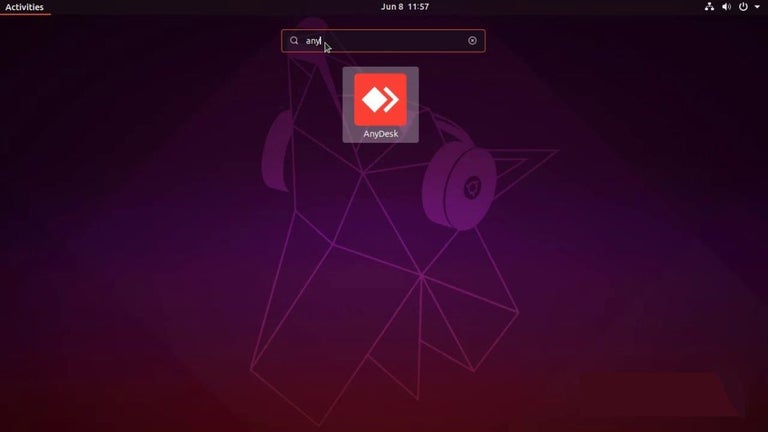A software to manage devices remotely
AnyDesk is a free and subscription-based development and IT application from AnyDesk Software GmbH. This advanced remote control solution allows users to access, control, and manage remote computers from any location and over any network. It enables a secure, remote connection and provides a variety of features such as file transfer, session recording, remote printing, and more.
Like TeamViewer and Chrome Remote Desktop, AnyDesk boasts cross-platform compatibility and simplifies access to remote devices, including computers, tablets, and mobile phones anywhere, at any time. Its navigation system is straightforward, allowing users to access its features with ease.
Flexible, efficient, and secure
AnyDesk is a dependable and secure remote control management software, as it employs sophisticated encryption protocols ensuring the safe transmission of data. The software is an excellent choice for personal and professional use, offering flexibility and convenience by accommodating a broad spectrum of operating systems. Additionally, it provides comprehensive features for practical applications, such as file transfer, remote printing, wake-on-LAN, and more.
This software is an efficient tool to perform collaborative projects and eliminates physical barriers in businesses, educational institutions, and other related contexts. Besides providing remote access, it enables teleconferencing, simultaneous audio and video streaming, and other system administration functions. Using the cloud system, the tool can be scaled up or down so that you can easily access your computer from any device, regardless of its size and capacity.
Users have the option to choose a plan that best meets their needs. The application has a free version designed for single, personal use. It also offers three premium plans that provide varying numbers of licensed users. Its most comprehensive subscription plan provides 50 licensed users and up to 1,000 managed devices. However, the potential for misuse of its features may allow for unauthorized access to confidential data.
Connecting users and information with ease
Overall, AnyDesk is a helpful tool for remotely accessing and managing devices. It is, especially, helpful for IT professionals to conveniently access remote devices to provide support, troubleshoot issues, distribute software, manage settings and configurations, and monitor system health from anywhere. It also facilitates communication between colleagues to promote teamwork and streamline operations. Consequently, it offers greater convenience and productivity in tackling various tasks.